Image masking is the process of removing the background from the difficult things or objects such as fur, hair, net or the things which is difficult to remove by clipping path and other methods. This unique technique is applied to enhance your image by pin-pointing small details that need to be removed for a more embellished image without losing anything of the original image. This is being done in computer imaging software such as Photoshop.
OUR SERVICES
Masking of hairs and complex objects e.g. clothes with fur
Color masks to color image sections
Creating multiple color masks from a single image
Masks for web and print

In digital image processing, there are three basic types of masks that we use–
1. LAYER MASKS
The layer mask is the type of mask people generally refer to when they talk about masking in Photoshop. We can hide or reveal portions of the images or we can change the opacity of the various portions of an image using masking. If we change the opacity of a layer from the layer panel’s opacity slider, opacity of the whole image will be changed.

With the layer mask we can change the visibility of the layer. We can make any portion completely invisible or partially visible. If we paint with the black on the mask, that portion of the image will be totally transparent. Meaning it will make visible the layer/s beneath. The image will be partially transparent if we paint with any grayscale color, depending on the % of gray we choose for the brush. If we select a soft brush, the edge transformation will be smoother.
2. CLIPPING MASKS
Clipping masks use one layer to determine the visibility or transparency of another layer. For clipping mask we place a layer at the bottom of the layer we want to apply the transparency. From this bottom layer we control the visibility of the layer above.
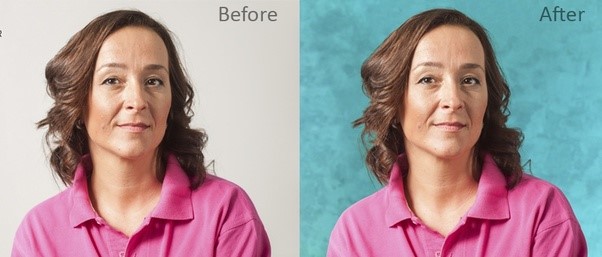
In the case of layer mask, we paint using black color on the mask to make the pixels of the layer invisible; but with the clipping mask we are doing the opposite. The top layer will be opaque or visible if the bottom layer has some pixels in that area. If the bottom layer doesn’t have any pixels, the pixels on the top layer will be transparent or invisible.
2. ALPHA CHANNEL MASKING
Every images has different attributes for cutting out operations like remove background from image. So different methods are needed to be applied. Different images require different approaches. Alpha channel masking is a bit complex way of doing masking. The above two types of masking are fairly simple. But when we need to mask out the hair and furry areas, it becomes very difficult and time-consuming to select those areas with just the brush strokes. If the object and the background has a sufficient amount of contrast, alpha channel masking technique will be easier to apply.

In brief, to work with this method of masking, we use the channel palate to see which channel gives the most contrast. If it is the blue channel, we make a duplicate copy of that channel and apply level on that to increase the contrast sufficiently. If required, we can paint over the inner portion of the new blue channel with black color to make it totally black. Then we make it inverse to make the white to black and the black to white. Next, we copy the channel and paste it on the layer tab to make a new layer. We can use the dodge and burn tools to make the edge portions more contrasting (making the edge fur/hair more black).
WHY DO WE NEED MASKING?
FEW OTHER IMAGE MASKING WORKS






